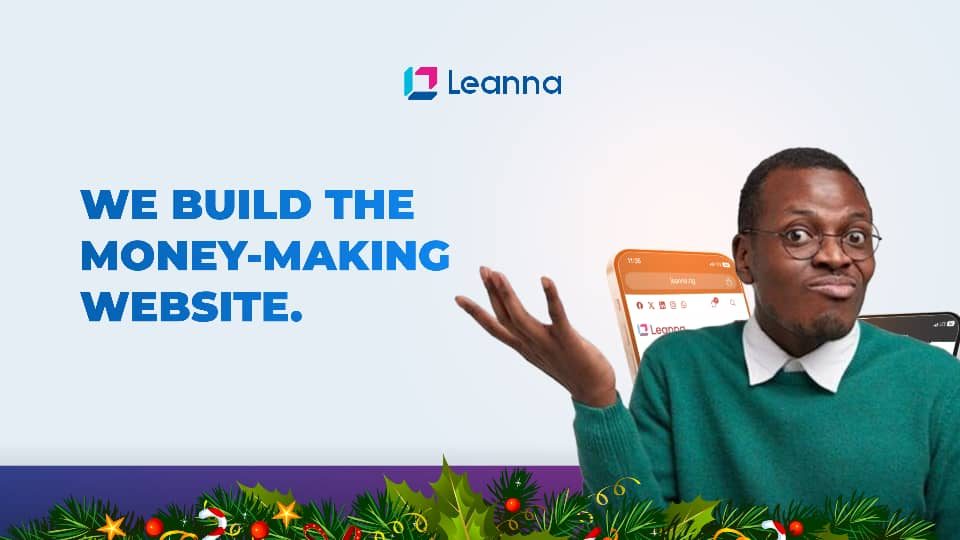If you’re new to website management, cPanel is your best friend. It’s a popular control panel that makes managing your web hosting account both simple and intuitive. Let’s break down what cPanel is, why it’s useful, and how you can make the most of its features.
If you’re new to website management, cPanel is your best friend. It’s a popular control panel that makes managing your web hosting account both simple and intuitive. Let’s break down what cPanel is, why it’s useful, and how you can make the most of its features.
What is cPanel?
cPanel is a web-based control panel that provides a graphical interface and automation tools to simplify the process of hosting a website. It allows users to manage their hosting accounts and perform tasks such as managing files, creating email accounts, and installing software all from a single, user-friendly dashboard.
Key Features of cPanel
- File Management
- Easily upload, download, and manage your website files using the File Manager.
- Create backups to ensure your data is safe and can be restored if something goes wrong.
- Email Management
- Set up and manage email accounts associated with your domain.
- Configure email forwarding, autoresponders, and spam filters to keep your inbox clean.
- Domain Management
- Add new domains and subdomains to your account.
- Manage DNS settings to ensure your website is properly configured.
- Database Management
- Create and manage MySQL databases using phpMyAdmin.
- Use databases to store and retrieve your website’s data efficiently.
- Software Installation
- Use the Softaculous installer to quickly install popular web applications like WordPress, Joomla, and Drupal.
- Keep your software up to date with easy-to-use update tools.
- Security Features
- Protect your site with SSL certificates.
- Set up IP blockers and configure hotlink protection to safeguard your content.
Why Use cPanel?
- User-Friendly Interface: Its intuitive design makes it easy for beginners to navigate and perform tasks without needing advanced technical knowledge.
- Comprehensive Toolset: It offers a wide range of features that cover all aspects of website management, from file handling to security.
- Time-Saving: Automation tools and straightforward processes save you time, allowing you to focus more on growing your site rather than managing it.
- Support and Community: Being one of the most widely used control panels, there’s plenty of documentation, tutorials, and community support available to help you.
Getting Started with cPanel
- Accessing cPanel: You can usually access cPanel by logging into your hosting account and clicking on the cPanel link or by visiting yourdomain.com/cpanel.
- Exploring the Dashboard: Familiarize yourself with the dashboard. You’ll see sections for files, email, domains, databases, and more.
- Basic Tasks:
- Creating Email Accounts:Click on the Email section and follow the prompts to set up new email accounts.
- Managing Files: Use the File Manager to upload your website files. Create folders and organize your files as needed.
- Installing Software: Head to the Softaculous Apps Installer and select the software you want to install, like WordPress. Follow the easy setup wizard.
Conclusion
cPanel is an incredibly powerful and user-friendly tool that can simplify your web hosting experience. Whether you’re a beginner or have some experience, cPanel’s extensive features make website management straightforward and efficient. Dive in, explore its capabilities, and watch as your website thrives with the help of cPanel.
I hope this guide gives you a clear understanding of what cPanel is and how to start using it effectively. If you have any further questions or need more details, feel free to ask!