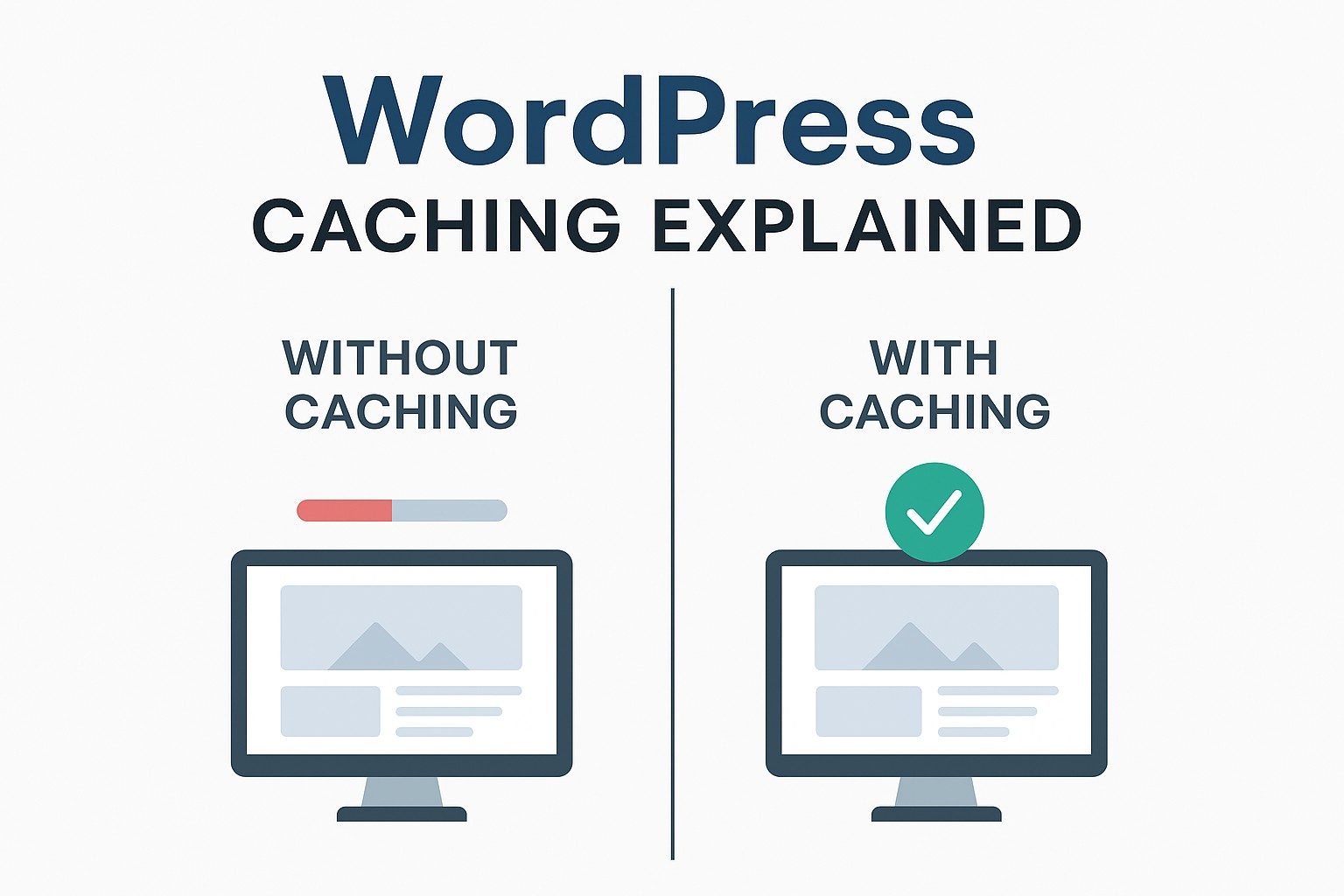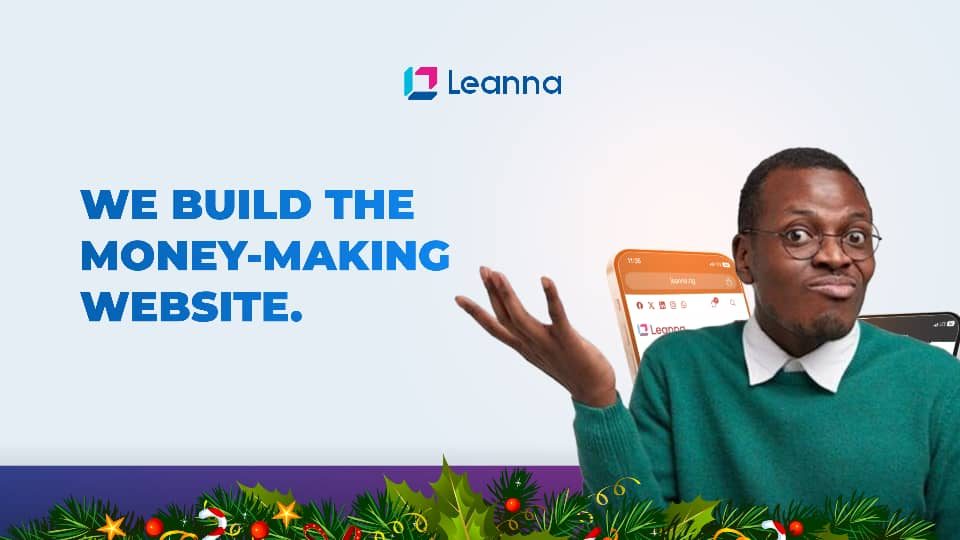WordPress caching is one of the easiest and most effective ways to make your site load faster. In today’s online world, speed isn’t optional; it directly impacts SEO, user experience, and even sales.
If your site feels slow, caching should be your first step. In this guide, we’ll explain what caching is, why it matters in 2025, and show you ways to use WordPress caching to improve performance.
What Is WordPress Caching?

At its core, WordPress caching stores a ready-to-go version of your site so it loads instantly for visitors.
Without caching, every time someone visits your website, WordPress rebuilds the page by fetching database content and running PHP code. With caching, a static version of the page is saved and delivered immediately.
Think of it as preparing your site’s “greatest hits” in advance so they load without delay.
Why WordPress Caching Matters in 2025
Website performance affects more than just speed:
-
Improved SEO – Google prioritizes faster websites in rankings.
-
Better User Experience – Most visitors leave if a site takes more than 3 seconds to load.
-
Higher Conversions – Studies show even a 1-second delay can drop conversions by 7%.
-
Server Stability – Caching reduces server load during high-traffic periods.
Source: Google’s Core Web Vitals — why speed matters for rankings.
Types of WordPress Caching
Not all caching is the same. Here are the main types:
-
Browser Caching – Imagine visiting an online store daily. With browser caching, your browser doesn’t reload the logo, fonts, and layout each time, it pulls them from your local storage, making the site open instantly.
-
Page Caching – Great for blogs and news sites. Instead of regenerating articles for each visitor, WordPress serves a saved HTML version.
-
Object Caching – Perfect for WooCommerce shops or membership sites where lots of database calls happen. It reduces strain when customers browse products or update accounts.
-
Opcode Caching – Usually handled by your host. It ensures PHP code doesn’t have to be recompiled repeatedly.
-
CDN Caching – If you have global visitors, a CDN caches your site in different regions. For example, someone in London loads your site from a UK server, not your U.S. host, cutting load time.
Best WordPress Caching Plugins (2025)
If you’re not a developer, the easiest way to enable caching is through a plugin. Here are the top choices:
| Plugin | Best For | Price |
|---|---|---|
| WP Rocket | All-in-one, beginner-friendly | Paid ($59/yr) |
| W3 Total Cache | Advanced customization | Free |
| LiteSpeed Cache | Best for LiteSpeed servers | Free |
| WP Super Cache | Simple and lightweight | Free |
| Cache Enabler | Minimalist caching | Free |
Read More: Best WordPress Plugins for 2025.
7 Easy Ways to Speed Up Your WordPress Site with Caching
-
Install a caching plugin – Go to Plugins → Add New, install WP Rocket or W3 Total Cache, and activate.
-
Enable browser caching – Visitors returning to your site will enjoy faster loads because static files are stored locally.
-
Turn on GZIP compression – This compresses files before sending them, reducing data transfer by up to 70%.
-
Use a CDN – Cloudflare offers a free plan that’s enough for most websites.
-
Leverage object caching – Use Redis or Memcached for e-commerce stores with heavy database use.
-
Clean your database – Over time, WordPress stores revisions, spam comments, and drafts. Use WP-Optimize to clear them.
-
Test performance – After enabling caching, check speed improvements with GTmetrix or Google PageSpeed Insights. Aim for a load time under 2 seconds.
Beyond Caching: Extra Tips for WordPress Speed
Caching gives you a big boost, but combine it with these steps for maximum performance:
-
Optimize images with ShortPixel or Imagify.
-
Use lightweight themes like GeneratePress or Astra.
-
Limit heavy plugins.
-
Enable lazy loading for images.
Who Needs WordPress Caching the Most?
While every site benefits, some websites gain even more from caching:
-
E-commerce stores – Faster load times mean more sales.
-
Content-heavy blogs – Cached pages reduce server load when multiple readers visit at once.
-
Business websites – A faster site creates a stronger first impression for clients.
-
Portfolio sites – Quick load times keep visitors engaged with your work.
FAQs on WordPress Caching
1. Is WordPress caching safe to use?
Yes. Most caching plugins are reliable. If you see issues, clear your cache or disable the plugin temporarily.
2. Do I need both caching and a CDN?
Yes, they complement each other. Caching speeds things locally, while a CDN speeds up access worldwide.
3. How often should I clear cache?
Clear it when making design or content changes. Otherwise, let your plugin auto-manage it.
Key Point
WordPress caching is the fastest way to boost site performance in 2025. By enabling caching through a plugin and pairing it with extra speed practices, you’ll see better SEO rankings, happier visitors, and higher conversions.
If your WordPress site feels sluggish, caching is the first optimization you should enable.