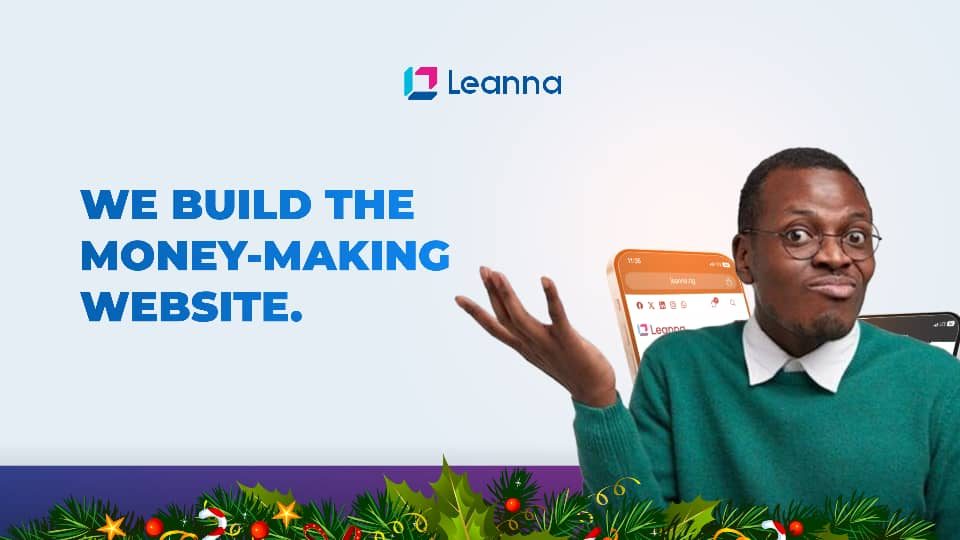Introduction
Sending emails is a crucial part of both personal and professional communication. But sometimes, emails can end up in the spam folder, causing important messages to be missed. Here’s a simple guide for beginners on how to avoid having your emails marked as spam.
1. Use a Recognizable Sender Name and Email Address
- Make sure the sender name is clear and recognizable. Use your own name or your company’s name.
- Avoid using random or suspicious-looking email addresses.
2. Write Clear and Relevant Subject Lines
- The subject line should accurately reflect the content of the email.
- Avoid using all caps, excessive punctuation, or spammy words like “Free”, “Urgent”, or “Buy Now”.
3. Personalize Your Emails
- Include the recipient’s name and personalize the email content.
- Avoid generic greetings like “Dear Customer”.
4. Include a Physical Address
- Adding a physical mailing address in your email footer is often required by law and builds trust.
5. Avoid Spammy Language
- Stay away from excessive use of exclamation marks and overly promotional language.
- Be cautious with words and phrases that trigger spam filters (e.g., “Click here!”, “Act now!”).
6. Keep HTML Simple and Clean
- Use a simple layout and avoid large images and excessive HTML formatting.
- Make sure your HTML is correctly coded and free of errors.
7. Provide a Clear Unsubscribe Option
- Always include an easy way for recipients to unsubscribe from your emails.
- Honor all unsubscribe requests promptly.
8. Authenticate Your Emails
- Use email authentication methods like SPF, DKIM, and DMARC. These help verify your email’s legitimacy.
9. Maintain a Clean Email List
- Regularly update and clean your email list.
- Remove invalid email addresses and inactive subscribers.
10. Monitor Your Email Metrics
- Keep an eye on your email delivery rates, open rates, and engagement.
- Adjust your strategies based on these metrics to improve email performance.
Conclusion
By following these simple steps, you can reduce the chances of your emails being marked as spam and ensure your messages reach their intended recipients. Happy emailing!
Prefer short URL to this article? use this: https://leanna.ng/mbv2